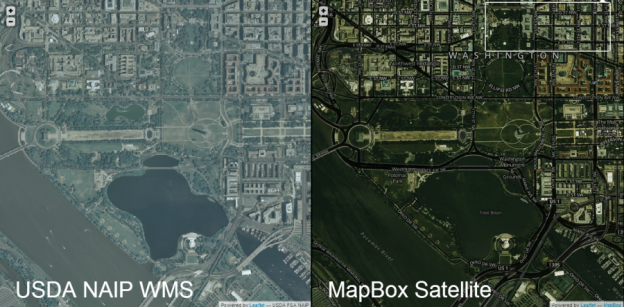On Tuesday MapBox announced the release of its new Satellite layer based, partially, on NAIP imagery in the US. So I said I’d like to test it for speed against the NAIP Web Map Service (WMS) hosted by USGS National Map I’m currently using.
To the lab! Speed test between #nationalMap #naip #wms and the new @MapBox tiles based on same naip imagery. Will report back…
— David Puckett (@BrightRain) December 4, 2012
I was initially planning to do some benchmarking on tile load speed etc but really, it just isn’t necessary. One zoom or pan of each will tell you that MapBox is faster, hands down. So since what I do is highly visual, and because it’s a helluvah lot more fun, I simply dropped the two maps side by side and wired up some events such that, as one side is panned or zoomed, the other is set to the same resulting extent. Some flying around in either map will indeed confirm the hypothesis that MapBox is faster. But this didn’t turn out to be the most interesting part really. You can see that the quality is higher with higher contrast and crispy colors on the MapBox side. I did not alter saturation, hues etc of the imagery but simply left the default. Lots of interesting experimentation to be done there too.
Take a look for yourself and you’ll see which is faster. You will likely also discover more interesting comparisons.
http://dev.brightrain.com/naipspeed/naipspeed.html
Pro tip: go full screen (F11 in Firefox and Chrome)
Hat tip: And it’s centered on DC by default, for @cageyjames – I get it, I used to be west coast.
So if you’re looking for hard data on tile loading speeds, sorry, I’ve got no numbers. I’m sure I could rig some JavaScript to test the loading speeds and gather number of tiles loaded etc., but this setup doesn’t lend itself to rigorous, fair testing for a few reasons anyway.
- There isn’t a map event in Leaflet that fires when all tiles are loaded (didn’t consider using anything else)
- Map events are wired such that a slight advantage is given to the target map
- MapBox Satellite also has roads and labels so a bit more load (handicap, like bowling)