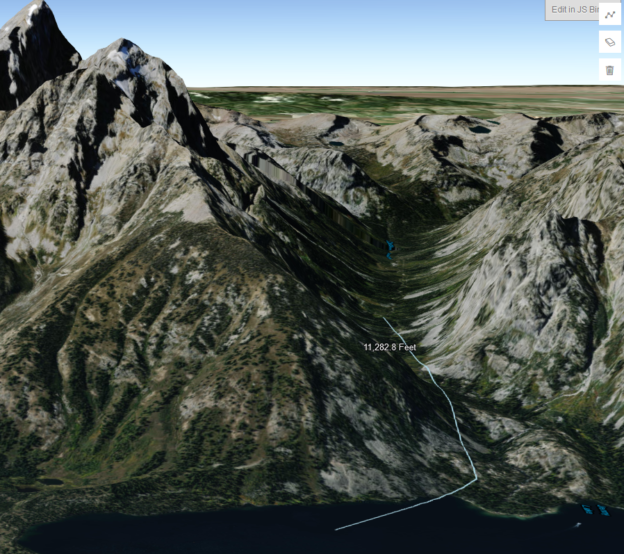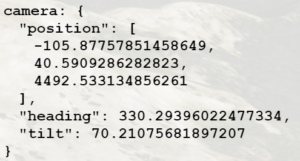Sample Draw Line / Measure Tool for Sceneview in 4.4
**DISCLAIMER* the resulting length is only a 2D measurement**
Here’s a link to my example:
JS Bin – Collaborative JavaScript Debugging
I threw together a draw polyline tool that drapes over the world elevation layer in a sceneview, and adds a text graphic showing the 2D length of the line upon completion. This is what I’m using in my app until the API supports a proper 3D measure tool. Just wanted to share it incase someone is trying to incorporate at least some level of measurement functionality in their 3D app.
I also want to give credit to whoever made this sandbox example:
Draw polygon for spatial query | ArcGIS API for JavaScript 4.4
I used that sample as a starting template for my tool, only adding a few tweaks to get it looking good in 3D, and to add the measurement functionality.
I also have a polygon version of this tool too. If anyone would like to see it just ask!
Hope this is helpful.
Cheers,
Drew